Wix Logo Maker Review 2023 — Features, Pros, Cons, Pricing
Have you ever tried to create a new logo for your business?
There are various logo design software tools and free logo makers that are available for logo building and Wix is one of them.
Wix is taking an alternative approach with the Wix Logo Maker which offers a beautiful design experience for free.
You don’t need to be or hire a professional designer to create basic logos although if you’re after a true professional, check out our logo design portfolio & get in touch.
You can design logos with the simplest of tools with various fonts and unique designs. These designs come as professional vector images so that they have a high professional value rather than sticking to PNG or JPG files.
Wix logo maker free is the ultimate choice for people who want to create their own websites without spending too much on them. You need not have any design skills as the Wix interface and is simple to ponder upon and explore.
Logo designing is a tough task, especially for startups or new ventures. There are many organizations that spend huge amounts of money on building a perfect logo for their upcoming business. This is why Wix continues to expand its horizon in logo creation apart from the website builder experience.
The logo builder feature from Wix makes use of artificial intelligence that helps you with the starting point of your logo strategy. Wix is the tool that helps you create the quickest and simplest logos to represent your brand.
Wix Logo Maker Review 2023
Features of the Wix Logo Maker
The logo designs available on Wix have the support of artificial intelligence (AI). You can customize the logos according to your needs with functions such as the drag and drop feature, and the grid functions help to keep the content aligned.
The free logo maker Wix comes with the internet services that Wix offers.
Once you decide to create a logo using the logo maker Wix, you must choose from the options below:
- Create and customize your own professional logo.
- Hire a professional designer to create a custom logo.
If you want to create your own professional logo, you can select your user name and password and then get going. You receive a series of options to choose right from the background color, the logo design, the font appearance, and the look and feel of the logo.
If your organization has any specific color for its brand, then you can implement it in the logo by using the hex codes. There is also a range of options such as the shapes, size, and text boxes to expand the logo.
The great advantage of the Wix logo maker free software is the option to preview how your logo appears on the website, social media platform, business cards, and merchandise such as T-shirts.



Some of the attractive features that are included in the Wix logo maker include
- The various customization options.
- Tons of shapes and graphics to choose from.
- Lots of sample options to design your logo in the best possible manner.
- A separate color palette with the hex codes.
- You can also download a small free sample of your logo.
Finally, after you decide on details such as the background color, font selection, and font color, you can directly download the logo. The pricing options are shown below prompt you to make the necessary payment.
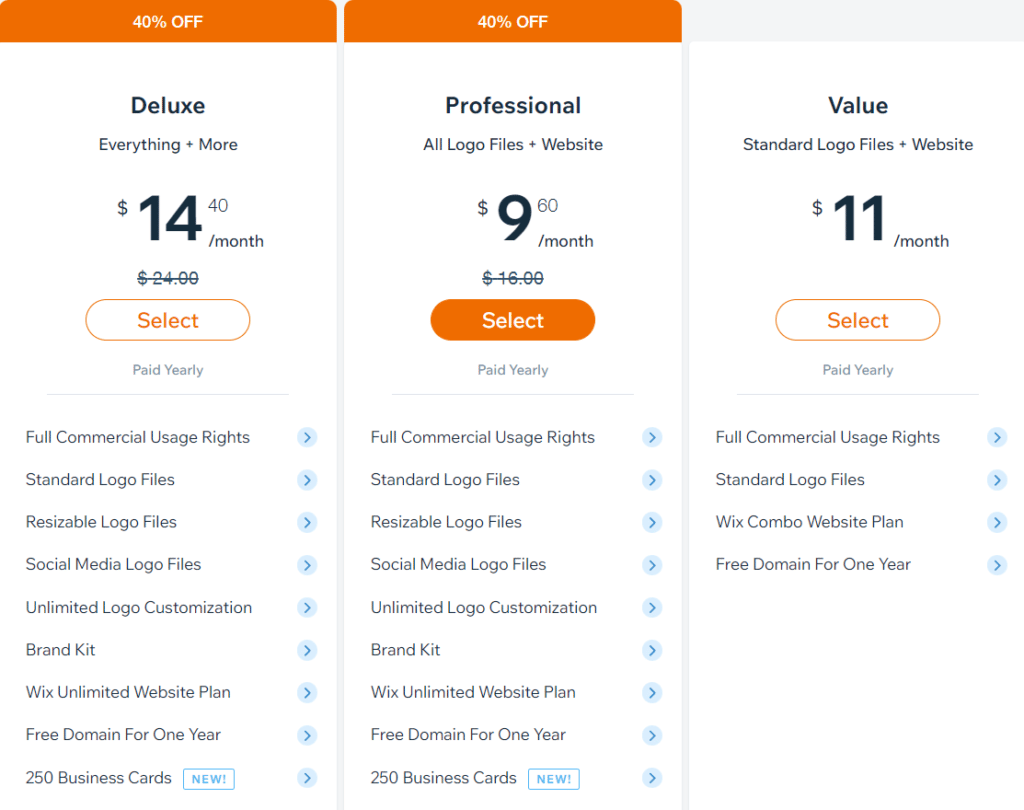
Wix will prompt you with the option of stating whether you want to create a website or only the logo.
You can choose the option according to your needs, and select the pricing plans for the same.
The “Download the Free Sample” option helps you to view the sample of the logo.
Things that can be done with the Wix Logo Creator
Wix Logo Creator might have some disadvantages with it. But if you want to create a business logo quickly without any hassles, then this is the one for you.
One of the main advantages of the Wix logo maker is the integration of AI into its website. The website also prompts you to give answers regarding your brand, your main business, etc. Then the Wix logo generator gives a logo suggestion according to its understanding from the AI system.
You can also customize the logo you create per your requirements such as the font size, color, type, etc. You can also change the graphics and icon anytime before you buy the logo.
The Wix logo maker is simple to use. If you want to try out the basic icon for your business, then the Wix logo designer makes your life easier for you. All you need to do is create a logo within minutes.
Wix Pricing
The Wix Logo Maker allows you to create the basic version of the logo for free, but you can download only the sample version of the same without paying for it.
If you want to purchase the logo, then you need to pick one of the purchasing plans.
The purchasing plan asks you to buy
- JUST LOGO
- LOGO + WEBSITE
If you want to purchase JUST LOGO you are offered the following plans. They are:
- Advanced: This option has an expanded logo set and is available at US$99, a one-time purchase.
- Basic: This option has just the essentials that are available at the rate of US$49 which is another one-time purchase.
If you want to go in for the LOGO + WEBSITE you are offered the following plans. They are:
- Deluxe: This plan is available at the rate of US$14.40 per month payable on a yearly basis.
- Professional: This plan is available at the rate of US$9.60 per month payable on a yearly basis.
- Value: This plan is available at the rate of US$11 per month payable on a yearly basis.
With all these plans, you may download a sample of what you will get when purchasing them and all theplans also have a series of files that comes along with them.
Final Thoughts on Wix Logo Maker
There are several platforms for you to create logos. But in all these platforms, you must interact with the designers to get the desired result. But with Wix Logo Maker, you may experiment with the various logo designs as they are available for free. The pricing point comes in only when you decide to purchase the logo designed by you.
Wix logo maker free is an affordable and reliable platform for creating a logo design for you. This platform apart from creating a logo helps you to design a website, and business card, and use tools for promotional purposes.
We strongly recommend using this platform to create a logo for your business, as it is one of the best options on the internet and for your business.
Related Posts
- 10 Top Things to Consider BEFORE Designing a Logo
- Responsive Logo Design Guide for Designers
- Best Laptops for Graphic Design
- Best Online Color Palette Generator
- Best Graphic Design Software
If you are interested, you can look into our other logo design software reviews such as Looka Logo Maker.
source https://justcreative.com/wix-logo-maker-review/
Komentar
Posting Komentar
Tulis Komentar (Yang Sopan) disini...